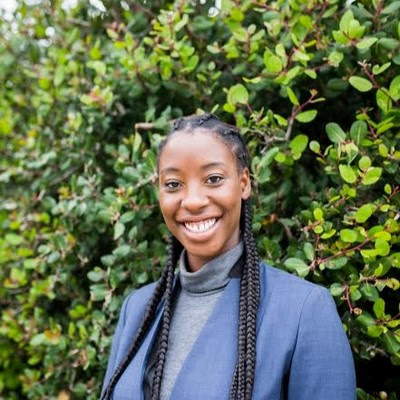ABA Startup Software to Grow and Streamline Operations
Find the best software for startup ABA practices with our top picks and pricing guide, tailored to streamline operations and enhance client care efficiently.

Best ABA Software for Startups: Top Picks & Pricing
Building a successful ABA practice takes more than just clinical expertise; it requires efficient operations. As a startup, you're likely working with limited resources and facing pressure to establish sustainable workflows quickly. That's where software for startup ABA practices becomes essential. The right ABA platform can be your secret weapon, automating tasks, streamlining communication, and providing valuable insights into your practice's performance. This post explores how choosing the best ABA software can empower your startup to thrive, from simplifying billing and scheduling to enhancing client care.
Key Takeaways
- Invest in the right ABA software from the start: Streamlining administrative tasks like billing and scheduling through a centralized platform allows you to dedicate more time to client care and build a strong foundation for your practice.
- Choose software that grows with you: Consider scalability, integrations, and robust security features to ensure the platform adapts to your evolving needs and supports long-term success. Free trials and demos are invaluable for making informed decisions.
- Plan for a smooth implementation: Assess your practice's specific needs, prioritize essential features, and seek a vendor with excellent customer support and training for a seamless transition and ongoing success.
🚀 Launching Your ABA Practice? Start Smart.
See how Alpaca helps new clinics hit the ground running—with EHR, scheduling, billing, and compliance tools built for BCBAs.
Book Your Free Startup Consultation
What is ABA Software and Why Do Startups Need It?
Applied Behavior Analysis software is designed specifically for ABA therapy practices to streamline administrative and clinical tasks. Think of it as a central hub for everything from scheduling and billing to tracking client progress and managing treatment plans. This allows therapists to spend less time on paperwork and more time providing quality care. Artemis, a provider of ABA practice management software, highlights how these tools free up therapists to focus on their patients.
For startups in the ABA field, the right software can be crucial for success. It simplifies daily operations like client onboarding, scheduling, and billing, and provides valuable tools for data collection and progress tracking. This is especially important for new practices building their reputation and demonstrating effective outcomes. AlohaABA points out the importance of the right software for a successful launch, providing features for everything from client management to billing.
Startups often face unique challenges, like limited resources and the pressure to establish efficient workflows quickly. Choosing the right ABA software can help address these challenges head-on, saving valuable time and reducing administrative burdens. HHM Global emphasizes how the right software streamlines processes, ultimately saving time and improving outcomes. This efficiency is key for startups looking to scale sustainably. In short, ABA software isn't just a nice-to-have; it's a must-have for new practices to thrive in a competitive market.
Essential Features of Startup ABA Software
Starting your own ABA practice is exciting, but choosing the right software can feel overwhelming. Solid ABA software streamlines your streamlined workflow from day one and grows with your practice. Here’s what to look for:
Data Collection and Analysis Tools
Effective data collection is the backbone of ABA therapy. Look for software with intuitive interfaces for recording behaviors, tracking progress, and generating graphs. Features like customizable data collection forms, automated calculations, and easy-to-understand visualizations are key for monitoring client outcomes and making data driven decision. Some platforms, like Motivity, are specifically designed with small practices and startups in mind, offering tailored solutions for your needs. CentralReach also offers a user friendly interface with data collection forms designed for easy sharing and improved accuracy.
Billing and Insurance Management
Managing insurance and billing process can be a major administrative headache. The right software simplifies this process with features like automated claims generation, electronic remittance advice (ERA) processing, and payment tracking. Look for solutions that integrate with major insurance providers and offer clear financial reporting. CentralReach, for example, offers billing support and tracks profit per owner, which is invaluable for new businesses. AlohaABA also focuses on simplifying insurance claims and payment tracking, freeing you up to focus on your clients.
Automated Session Notes
As a BCBA, your time is precious. Automated session notes are a game-changer, allowing you to quickly document key observations and interventions without tedious manual entry. AI-powered tools can help generate session notes, saving you time and reducing administrative burden. Alpaca Health offers this functionality with Alpaca Assistant, allowing you to focus on client care rather than paperwork. You can try Alpaca Assistant for free. Similar features are also available on platforms like CentralReach, highlighting the importance of efficiency for busy practitioners.
Client and Caregiver Collaboration
Keeping clients and caregivers involved is crucial for successful ABA therapy. Choose software that facilitates communication and collaboration. Look for features like secure client portals, caregiver access to progress reports, and messaging systems. Motivity emphasizes caregiver collaboration, allowing you to assign tasks and share progress updates easily. CentralReach also offers controlled caregiver access for tracking progress, ensuring everyone stays informed. The best tools also ensure all communications are HIPAA compliant, safeguarding sensitive client information.
Flexible Clinical Programming
Every client is unique, and your software should be adaptable to their individual needs. Look for features that allow you to create customized treatment plans, track goals, and adjust interventions as needed. Flexible programming ensures you can tailor your services to each client’s specific requirements. Motivity highlights the ability to design clinical protocols with the ease of paper but with the added benefits of real time data and graphs, giving you the best of both worlds.
Scheduling and Practice Management
Robust scheduling features help ABA startups avoid missed sessions and optimize therapist time. Many platforms allow for automated appointment reminders, calendar syncing, and conflict detection. The right ABA therapy software also includes staff and client management tools, reducing manual coordination and enabling your team to deliver high quality care consistently.
Top ABA Software Options for New Practices
Finding the right software for your new ABA practice can feel overwhelming. Several great options exist, each with its own strengths. To help you narrow down your choices, I’ve compiled a quick overview of some popular platforms. Remember, the best choice for you will depend on your specific needs and budget. Always take advantage of free trials and demos to get a feel for the software before committing.
Rethink Behavioral Health
Rethink Behavioral Health offers a comprehensive platform designed to streamline everything from scheduling and billing to data collection and reporting. They market themselves as an all-in-one solution for launching and scaling an ABA clinic, aiming to simplify administrative tasks so you can focus on client care. Learn more about their offerings for startups.
CentralReach (CR Essentials)
CentralReach, specifically their CR Essentials package, is another strong contender for startups. It’s designed to handle the core administrative functions of a small ABA practice, making it a good option for those just starting out. Visit their website for details on features and pricing.
Motivity
Motivity focuses on data collection and analysis, providing tools to track client progress and generate reports. They also offer resources and support specifically for startups, including a "blueprint" for launching an ABA business. See if their approach aligns with your needs.
AlohaABA
If simplifying billing and insurance is a top priority, AlohaABA might be a good fit. They emphasize streamlining financial tasks, allowing you to spend less time on paperwork and more time with your clients. Explore their pricing to see if it’s right for you.
ClinicSource
ClinicSource is a cloud-based platform offering a full suite of tools, including EMR, scheduling, billing, and documentation. Their all-in-one approach can be particularly appealing for those looking for a comprehensive solution. Find more information about their ABA software.
Alpaca Health
Alpaca Health leverages AI to assist BCBAs with tasks like notetaking, treatment plan generation, and record review. This can be a significant time-saver, allowing you to focus on providing high-quality care. Try their Alpaca Assistant for free. For those interested in learning more, Alpaca Health also offers resources on HIPAA compliance and has a helpful blog with insights for ABA providers. You can also explore career opportunities with them.
🧠 Not Sure Which ABA Software to Choose?
We’ll walk you through what your startup really needs—and how to avoid costly mistakes.
Pricing Structures: Balancing Cost and Value
As a startup, keeping costs under control is essential. Understanding the different pricing models for ABA software can help you find the best fit for your budget and practice size. Let's break down the most common structures:
Per-User Pricing
Per-user pricing means you pay a set fee for each staff member using the software monthly. This model can be advantageous for smaller practices with limited staff, as your costs scale directly with your team. You'll often see this structure with software like AlohaABA, where the cost is tied to the number of staff accessing the platform, regardless of your client load. This allows for predictable budgeting, especially in the early stages of your practice. However, as your team grows, per-user pricing can become more expensive. Make sure to factor in potential hiring as you evaluate these options.
Flat-Rate Options
Flat-rate pricing offers a single, predictable monthly or annual fee, regardless of the number of users or clients. This can be a great option for rapidly growing practices, as your software costs remain consistent even as you expand. Some platforms, like Rethink Behavioral Health, position themselves as all-in-one solutions for startups, often using this pricing model. The predictability of a flat rate simplifies financial planning, but be sure to carefully assess the included features to ensure they align with your specific needs. A flat rate might seem appealing initially, but if it lacks crucial functionalities, you could end up paying for add-ons, negating the cost benefits.
Tiered Plans
Tiered pricing structures offer different packages with varying features and price points. This allows you to select a plan that aligns with your current needs and budget, with the flexibility to upgrade as your practice evolves. CentralReach, with its CR Essentials product, is an example of a company that uses tiered pricing to cater to different practice sizes and requirements. This model offers a good balance between cost-effectiveness and access to advanced features. As your practice grows and your needs become more complex, you can move to a higher tier that offers more robust functionalities, like advanced analytics or telehealth integrations. Tiered plans offer a path for scalable growth, allowing you to invest in more sophisticated tools as your practice demands them.
Comparing Leading ABA Software Solutions
Choosing the right ABA software is a big decision. It's an investment in your practice's future, so you want to make sure the platform you choose aligns with your goals and helps you deliver the best possible care. This section breaks down key comparison points to consider.
Functionality and User Experience
Think about your day-to-day tasks as a BCBA. The right ABA software can streamline these processes, saving you time and improving client outcomes. Look for software with intuitive features that are easy for your whole team to learn and use. A clunky interface can lead to frustration and wasted time, so prioritize user experience. Some platforms offer free trials or demos, which are invaluable for getting a feel for the software before committing. For more tips on choosing the right solution, check out this helpful guide.
Scalability and Growth Potential
As your practice grows, your software needs will evolve. Can the platform handle an increasing number of clients, staff, and data? Scalability is crucial for long-term success. Consider whether the software offers different pricing tiers or plans that can adapt to your expanding practice. Think about features like automated reporting, customizable dashboards, and secure data storage that will become even more important as you scale. For insights on assessing your needs and selecting software that can grow with you, take a look at this resource.
Integrations
Does the software integrate with other tools you use, like scheduling apps or billing systems? Seamless integrations can significantly improve efficiency by reducing manual data entry and minimizing the risk of errors. Look for platforms that offer open APIs or pre-built integrations with popular tools. This can save you a lot of headaches down the road. This guide emphasizes the importance of choosing a platform that simplifies your workflow and reduces stress.
Data Security and HIPAA Compliance
Protecting client data is non-negotiable. Ensure any software you consider is HIPAA compliant and offers robust security features. This includes data encryption, secure storage, and regular backups. Ask potential vendors about their security protocols and how they handle data breaches. This article highlights the importance of data security in choosing the right ABA software for your small business. Remember, maintaining client confidentiality is not just a legal requirement; it's essential for building trust and maintaining a professional reputation.
Customer Support and Training
Solid customer support and training resources are essential when launching a new ABA practice. Software implementation can feel overwhelming, but the right vendor will make the process smooth and efficient. Here’s what to look for in terms of support and training:
Dedicated BCBA Support
Having access to a dedicated BCBA for support can make a world of difference. Look for software companies like Motivity that offer this specialized support. It means you'll have someone who understands the nuances of ABA therapy available to answer your questions—not just a general tech support representative. This personalized assistance is invaluable, especially during the initial stages of implementing new software. A dedicated BCBA can offer insights into best practices and help you tailor the software to your specific clinical needs.
Onboarding
Effective onboarding is crucial for a successful software launch. A streamlined onboarding process sets the stage for long-term success with the platform. Look for vendors that provide clear, step-by-step guidance, training materials, and readily available support during implementation. Motivity is known for its user-friendly onboarding experience. A smooth onboarding experience minimizes disruptions to your practice and allows you to quickly start leveraging the software's benefits.
Ongoing Technical Assistance
Beyond the initial setup, reliable technical assistance is key. Quick response times are critical when technical issues arise. Motivity, for example, is proud of its rapid response times. This can prevent minor glitches from escalating into major disruptions to your workflow. When evaluating software options, inquire about their support channels (phone, email, chat) and availability. Knowing you can quickly reach a knowledgeable support representative provides peace of mind.
Educational Materials and Tutorials
Comprehensive training materials empower your team to use the software effectively. Rethink Behavioral Health offers a range of resources, including video tutorials. Access to ongoing educational resources and a supportive community can help you maximize the software's potential and stay up-to-date on best practices. These resources can also be helpful for onboarding new staff members and ensuring consistent implementation across your practice. Look for vendors that offer diverse training formats to accommodate different learning styles.
Streamlining Operations with ABA Software
As your ABA startup grows, so do the administrative demands. Juggling client records, scheduling, billing, and treatment plans can quickly become overwhelming. This is where ABA software comes in. The right software can streamline your entire operation, freeing you to focus on what matters most: providing quality care. Let's explore how the right software can transform your practice.
Improve Administrative Efficiency
Think about the hours spent on paperwork, scheduling, and billing. It's a significant portion of your day, isn't it? Good ABA software can automate many of these tasks. Features like automated billing and electronic data collection drastically reduce manual data entry and paperwork, minimizing errors and saving you valuable time. This efficiency boost allows you to see more clients, dedicate more time to case reviews, and ultimately improve the quality of care you deliver. Choosing the right software is crucial for long-term success, so take the time to research and select a system that aligns with your specific needs and goals. Prioritize features, usability, data security, pricing, and vendor reputation.
Enhance Clinical Effectiveness
Beyond administrative tasks, ABA software can significantly enhance your clinical effectiveness. Imagine having all client data readily accessible, including progress notes, treatment plans, and assessment results. Software like ClinicSource offers a centralized platform for all client information, making it easier to track progress, identify trends, and make data-driven decisions about treatment. This comprehensive view of each client's journey empowers you to personalize interventions, adjust treatment plans as needed, and ultimately achieve better outcomes. Having the right tools at your fingertips allows you to spend less time searching for information and more time providing effective therapy.
Facilitate Team Communication
Effective communication is the cornerstone of any successful ABA practice. Software designed for ABA practices can significantly improve communication within your team and with client families. Features like secure messaging and shared documentation platforms facilitate seamless information exchange between therapists, supervisors, and caregivers. This collaborative approach ensures everyone is on the same page, promoting consistency in treatment and fostering a supportive environment for clients and their families. Sharing progress updates and collaborating on treatment plans becomes significantly easier, leading to improved client outcomes and stronger relationships with families. Some platforms, like Motivity, even allow for caregiver collaboration, assigning tasks or providing access to progress reports and notes, further strengthening the therapeutic partnership.
Common Pros and Cons of ABA Software
Choosing the right software for your Applied Behavior Analysis (ABA) practice is a big decision. It's an investment that can significantly impact your team's efficiency and your clients' progress. Understanding the general pros and cons of ABA software, especially the benefits and potential limitations of comprehensive solutions, will help you make an informed choice.
Advantages of Comprehensive Solutions
All-in-one ABA software platforms like Rethink, CR Essentials, and ClinicSource offer several advantages, especially for startups. These platforms aim to provide everything you need to manage and grow your practice from a single system. Imagine streamlining administrative tasks, centralizing client data, and simplifying billing—all within one platform. This integrated approach can save you time and reduce the headaches of juggling multiple software solutions. Comprehensive solutions often include features like automated billing, scheduling, electronic health records (EHR), and data collection tools, creating a centralized hub for your practice's information. This can lead to better organization, improved communication among your team, and more efficient use of your resources. For growing practices, a comprehensive solution can be particularly valuable, offering scalability and flexibility as your client base expands.
Potential Challenges and Limitations
While comprehensive ABA software solutions offer many benefits, it's important to be aware of potential challenges. As HHM Global points out, the sheer number of options available can feel overwhelming. Finding the perfect fit for your practice requires careful consideration of your specific needs and goals. AlohaABA emphasizes the importance of aligning software with your practice's unique characteristics. One potential drawback is the complexity of some comprehensive systems. These platforms are packed with features, which can make them initially challenging to learn. Thorough training and readily available customer support are essential for successful implementation. Another consideration is cost. Comprehensive solutions can be more expensive than specialized software focusing on a single function. You'll need to weigh the benefits of an integrated system against your budget and ensure the software offers a good return on your investment. Finally, as ABA Matrix notes, running an ABA practice involves many moving parts. Even the most comprehensive software can't solve every challenge. It's crucial to have realistic expectations and understand that software is a tool to support your practice, not a magic bullet.
Choosing the Right ABA Software
Finding the right ABA software can feel overwhelming, but it doesn't have to be. It's all about understanding your current needs and anticipating what you'll need as your practice grows. This section breaks down the key things to consider when making this important decision.
Assess Your Practice's Needs
Before you even start browsing software options, take some time to map out your practice's current situation. How many clients do you have? What types of services do you offer? Where are your biggest administrative bottlenecks? Are you spending hours on billing, scheduling, or progress reports? Identifying these challenges will help you pinpoint the features you need most. For example, if you're a solo practitioner just starting out, your needs will be different than a larger, multi-provider clinic. A smaller practice might prioritize ease of use and affordability, while a larger clinic might need robust reporting and analytics. Clearly defining your needs upfront will save you time and headaches later. Start by listing your must-have features versus the nice-to-haves. This will help you narrow your options and focus on solutions that truly align with your practice. Theralytics offers helpful guidance on assessing your practice's software needs.
Evaluate Software Demos and Free Trials
Once you've identified a few potential software solutions, take advantage of demos and free trials. This is your chance to get hands-on and see how the software works in real-time. Don't hesitate to ask questions during the demo. A good software company will be happy to walk you through the features and address any concerns. Pay attention to the user interface. Is it intuitive and easy to navigate? Think about your team's technical skills and choose software that everyone can use comfortably. During the free trial, try entering some sample client data, running reports, and exploring the different features. This will give you a much better sense of whether the software is a good fit. AlohaABA emphasizes the importance of demos and free trials.
Consider Long-Term Growth
Choosing software is an investment in your practice's future. While your current needs are important, it's equally important to consider your long-term goals. Do you plan to expand your practice? Do you anticipate adding more clients or offering new services? If so, you'll need software that can scale with you. Look for solutions that offer flexible pricing and can accommodate growth. You should also consider features that will support your expansion, such as advanced analytics, telehealth capabilities, and integrations with other platforms. Choosing software that can adapt to your evolving needs will save you the hassle and expense of switching systems later. HHM Global offers insights on choosing software that supports long-term growth.
Key Considerations for Implementation and Success
Successfully integrating new software into your ABA practice involves more than just picking a program and hoping for the best. A well-structured implementation plan, paired with ongoing evaluation, is crucial for maximizing your return on investment and minimizing disruptions. Here’s what you need to consider:
Assessing Your Practice's Specific Needs
Before you even start browsing software options, take the time to thoroughly assess your practice's unique requirements. What are your biggest pain points? Are you struggling with scheduling, billing, or data collection? How many clients do you currently serve, and what types of services do you offer? Understanding these specifics will help you narrow down your choices to software solutions that truly address your needs. Theralytics offers helpful guidance on choosing the right software for your practice.
Prioritizing Essential Features and Usability
Once you have a grasp of your practice's needs, prioritize the features most important for your workflow. Think about what will make the biggest difference in your day-to-day operations. Is it streamlined scheduling, automated billing, or robust data tracking capabilities? Equally important is the software's usability. A user-friendly interface will encourage adoption by your team and minimize the learning curve. AlohaABA emphasizes the importance of features and usability when making your decision.
Ensuring Data Security and Regulatory Compliance
In the healthcare field, data security and compliance are non-negotiable. Make sure any software you consider adheres to HIPAA regulations and other relevant industry standards. Protecting client confidentiality is paramount, and choosing compliant software demonstrates your commitment to ethical practices. HHM Global provides insights on data security and compliance for small businesses.
Evaluating Vendor Reputation and Support
The right vendor can make all the difference in a smooth implementation process. Look for a company with a solid reputation for customer support and ongoing training. A reliable vendor will be a partner in your success, providing assistance when you need it and ensuring you get the most out of your software investment. ABA Matrix highlights the significance of vendor reputation and support when selecting software. A responsive support team can be invaluable during the transition and beyond.
Related Articles
- ABA Practice Management Software: A Practical Guide - Alpaca Health
- Startup ABA Practice Launch: Your Step-by-Step Guide - Alpaca Health
- Start Your ABA Practice: Essential Steps for Success - Alpaca Health
- Found an ABA Practice: Your Step-by-Step Guide - Alpaca Health
Frequently Asked Questions
What's the biggest mistake I can make when choosing ABA software for my startup? Not thoroughly assessing your practice's specific needs before you start shopping around. It's easy to get caught up in flashy features, but the best software is the one that solves your practice's unique challenges. Take the time to identify your pain points and prioritize the features that will make the biggest difference in your day-to-day operations.
I'm a solo practitioner just starting out. Do I really need ABA software? Absolutely. Even small practices benefit from streamlining administrative tasks and securely managing client data. The right software can save you valuable time and help you present a professional image to clients and referral sources. Look for options specifically designed for small practices or those with tiered pricing, so you only pay for the features you need.
How can I ensure the software I choose will grow with my practice? Consider scalability from the start. Look for software that can handle an increasing number of clients, staff, and data. Ask about flexible pricing plans that allow you to add features as your practice expands. A good vendor will be a partner in your growth, offering solutions that adapt to your evolving needs.
What's the best way to compare different ABA software options? Take advantage of demos and free trials. This is your chance to test-drive the software and see how it works in a real-world setting. Pay attention to the user interface, ease of use, and the availability of customer support. Don't hesitate to ask vendors specific questions about features, integrations, and security protocols.
Beyond the software itself, what else should I consider for successful implementation? Factor in training and ongoing support. The best software is useless if your team doesn't know how to use it effectively. Look for vendors that offer comprehensive training resources, readily available customer support, and a smooth onboarding process. A good vendor will be a partner in your success, providing guidance and assistance every step of the way.
🎯 Ready to Start Your ABA Practice with Confidence?
Book a free consultation to learn how Alpaca can simplify everything from intake to session notes—so you can focus on clients.
Looking for a change?
Start an ABA practice today — with none of the admin burden.