Zoom Integration Documentation
Usage
As a user, you can add a Zoom bot to take notes during your session by giving the meeting link to our platform.
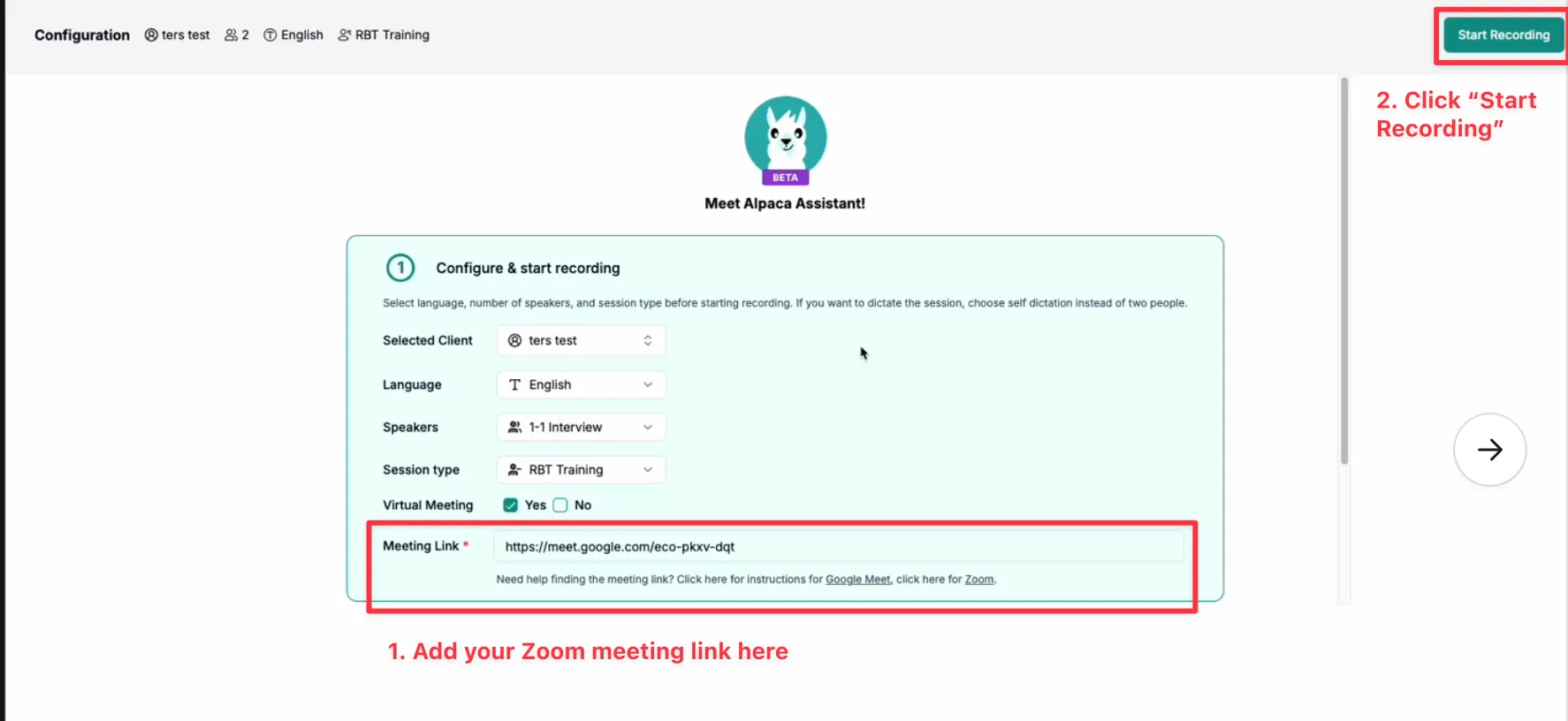
You will need to allow the bot into your meeting room + give it access to record the meeting. You will see this UI on Alpaca Health’s platform.

Installation
No installation is required.
Uninstallation
No uninstallation is required.
FAQ and Troubleshooting
The Zoom meeting link isn’t being accepted by Alpaca Health.
Try re-starting the meeting and getting a new link.
How do I get support? Need help with Alpaca Health's Zoom Bot?
Fill out this form or contact our CEO Michael Gao at michael.gao@alpacahealth.io or 214-517-7619.Our hours of operation are Monday to Friday 9am to 5pm ET. We will respond within 24 hours.
How do I unsubscribe from emails, I’m getting way too much!
Contact our CEO Michael Gao at michael.gao@alpacahealth.io or 214-517-7619, and we’ll make sure we unsubscribe you.

